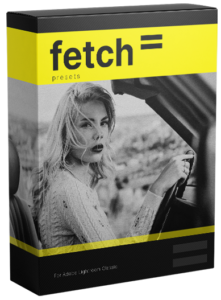How to get Lightroom preset from a photo
Have you ever come across an amazing image that left you wishing you could get Lightroom presets from a photo?
Well now you can. And to keep the good news rolling – it is incredibly easy to do so.
With just a few clicks, you can copy and paste the exact Lightroom settings from some of your favorite photos directly to your images in Lightroom. Not only can you find out how someone edits their pictures, you can apply those same settings in a matter of seconds.

Getting Lightroom presets from photos vs purchasing Lightroom presets
While the sale of Lightroom presets is on the rise and people are spending more than ever to get the look of professional photographers – there are many limitations to this approach.
In fact, buying Lightroom presets is actually a risky move, and here are some reasons why:
You can’t guarantee the presets you purchase will actually suit your style of photography.
Possibly the most common complaint among people who have purchased Lightroom presets is that they simply don’t look good when applied to their own photos. The main reason for this is that the ‘before and after’ images that sellers use for demonstration are usually taken by the same photographer in similar locations at similar times of day with similar lighting conditions. When buyers apply the presets to their own photos, taken in different environments, they don’t translate well. For example, light and airy photos usually don’t work well in a dark urban environment, at least without heavy modifications.
Preset sellers usually don’t offer refunds on purchases.
Sellers can’t guarantee buyers will actually stop using the presets if they offer a refund, therefore sellers, more often than not, refuse to refund purchases. As a result, preset sellers can end up with a lot of dissatisfied customers. And buyers often end up with presets that don’t work well with their photos, and therefore never get used.
Photography editing styles constantly evolve as customer preferences change.
Photo editing trends tend to change regularly, one week ‘dark and moody’ is cool with potential clients, next week, the ‘Boho look’ is all the rage. Savvy photographers will keep up with these trends to appeal to the greatest number of potential clients. And many photographers regularly purchase new preset packs to keep up with these changing tastes. Needless to say, buying new preset packs on a semi-regular basis can be an expensive and annoying exercise.
Many preset providers try a one-size fits all approach.
Most sellers of Lightroom presets know that the presets will be used by a wide range of diverse photographers as a result they often try their best to make the settings fit the majority of photographers. But you know the old saying – try and please everyone, you end up pleasing no one. Think of it this way- what would look better, a one size fits all suit or a tailor made suit to match your body shape? As a result, the presets may not even end up looking like the photographer you are trying to emulate in the first place.
So, what is a better and more cost effective approach than buying presets? This…
How to copy a preset from a photo
Yes, you can now copy presets directly from photos using Fetch Presets.
It doesn’t matter if you’re seeking the ‘light and airy look’, ‘dark and moody’, ‘saturated and colorful’, ‘black and white’, or any look that takes your fancy. You can fetch any style and settings straight from images you love.
It works simply by taking the Lightroom settings from an image and applying them to your photo with just a few clicks.
No more hours spent trying (and failing) to guess how an image was post processed – it is all there to see. From
exposure, contrast, highlights, tone curve, color, split toning, sharpening, details, effects, calibration, and more. The settings from the desired photo will copy directly across to your image.
In practice it is super easy to use. Once added to Lightroom, you simply select ‘Fetch Presets’ from the drop-down menu, open the photo you want to copy a preset from, and it’s done! The settings from that photo are applied you your image.
If you want to find out how someone edits their pictures and copy a preset from a photo, Fetch Presets is definitely the way to go.

Learn how get Lightroom presets from photos with Fetch Presets.
Why copy a preset from a photo?
Seeing how photographers you admire edit their images can be extremely valuable:
- It allows photographers of all experience levels to level-up the professionalism of their images.
- It means photo editors can keep up with trends quickly, easily and cost effectively.
- It assists users by saving time in developing new looks, instead of painstakingly trying to back engineer Lightroom presets.
- By seeing the Lightroom settings of the professionals, it allows photo editors to educate themselves on how to edit better.
- It provides a great platform to use as basis to create their own individual styles by tweaking the settings to taste.
- It significantly cuts down the amount of time it takes to batch edit images.
- It reveals the editing secretes of some of the pros and allows users to take the quality of their images to new heights.
Some photographers wonder if it is cheating to use presets at all, but the answer to that is quite simple:
Even with the exact same Lightroom settings as another photographer your photos will never look identical. Editing is only one part of the equation. Hundreds of other factors go into creating an image such as the camera, additional gear and lighting, modifiers and lenses, not to mention the camera settings, the environmental conditions such as time of day, the setting, the weather, the subject of the photo, posing, positioning, composition, the experience of the photographer, the creativity and the eye of the photographer and many, many other factors.
Photographers know this, which is why they often don’t hesitate to promote their own presets, as are sure they won’t have thousands of identical photographer clones running around out there.
Think of Lightroom settings as paint colors on the palette, and the final photo as the hanging piece of art. I could use the same colors as Rembrandt but my painting would still look like it was made by a excited baby llama.
The final verdict
While purchasing Lightroom presets is an option, the much better, more accurate, more cost effective, time saving option is to simply download Fetch Presets if you wish to get Lightroom presets from photos.
The one caveat is, if you are using the mobile or cloud versions of Lightroom, you are out of luck as these versions do not currently support plugins. In which case you will be stuck with using Lightroom presets for the time-being.