
Introducing Fetch Presets
Ever wondered how your favorite photographers edit their images?
Wonder no more… see and apply their Lightroom settings to your own photos with just a few clicks.
You simply:
1) Open your image in Lightroom.
2) Download a photo you like to your hard drive.
3) Run Fetch Presets in Lightroom.
Tah-dah! The Lightroom settings of the downloaded photo are now applied to your image.*
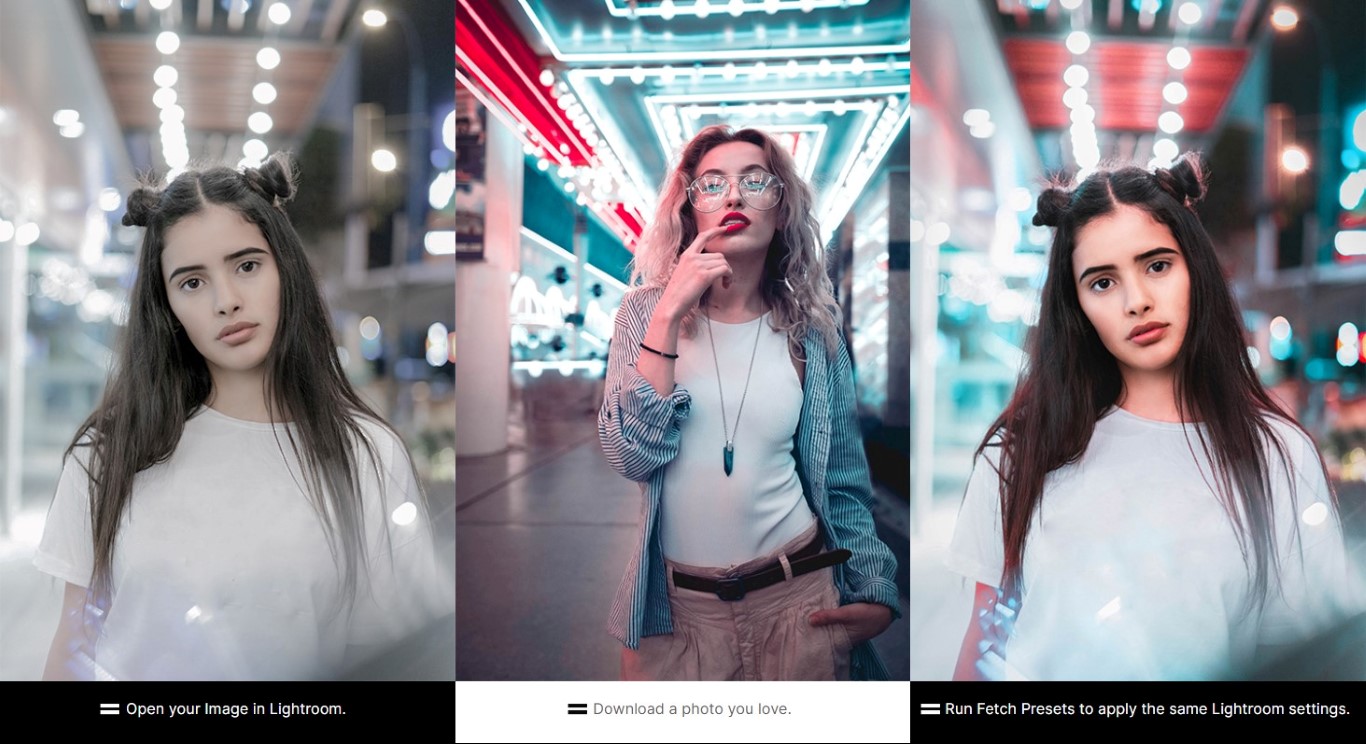
With Fetch Presets you can:
- Learn how some of your favorite photographers edit their photos
- Discover their Lightroom settings
- Apply those same settings to your own images with ease
- Use the edits as a platform to create your own unique style
- Improve your editing for more professional looking images to attract more clients
- Create unlimited presets from your favorite photos and save for later use
- Never buy expensive preset packs again
- Access now for a fraction of the cost of some preset packs
- Download instantly and start using right away






FAQ's
Fetch Presets extracts Lightroom settings from JPG and RAW images that contain Lightroom metadata (XMP).
So if the photo you find was edited in Lightroom and hasn’t had it’s XMP data removed, it should work perfectly.
Why would the data be removed?
Some websites like Instagram and Facebook strip images of their metadata when they are uploaded and compressed. Photographers may also chose to remove the XMP data from their images before they upload them to their website. Metadata may also be removed if the image was modified in certain programs after it was edited in Lightroom.
Yes, you will require the desktop version of Lightroom Classic for PC or Mac, or Lightroom 6 (2015).
Mobile and Cloud versions of Lightroom do not currently support plugins.
No, Mobile and Cloud versions of Lightroom currently do not support plugins.
Yes, Fetch Presets will work with either your RAW or JPG images.
Installation instructions are included in the download folder. It is quick and easy to install.
Once you have purchased Fetch Presets a download link will be sent to your email address, so you can start using Fetch Presets right away. If you don't see the message in your inbox, make sure your email provider hasn't accidently moved it to your spam folder.
If you have read through the instructions included in the download folder and are still having issues, contact us and we’ll get back to you as soon as possible.
You can test it out on some of our sample images here, simply right click and save an image to your computer then run Fetch Presets from Lightroom.
Plus over 150 premium sample presets to get you started
What they say
Really awesome for identifying a look and then putting my own spin on it, a very cool program.
I’m completely obsessed with finding photos and applying the settings to my images to see the results. It’s like having access to an infinite number of presets.

Kamila S.
I’ve downloaded several Lightroom presets in the past that I never ended up using – they looked great on the sample images, but just terrible on my photos. So Fetch Presets is definitely worth it – I’ve already “Fetched” presets that look great applied to my photos, plus I can keep fetching more at no extra cost.

Michael B.
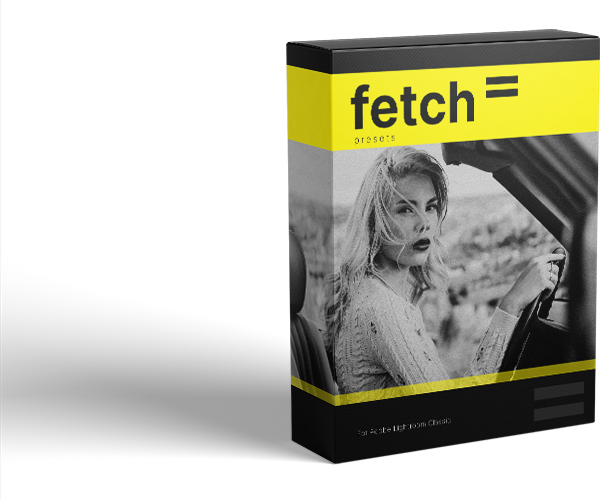
TODAY’S SPECIAL OFFER
80% OFF
One time purchase, use on an unlimited
number of images. Digital download.


